3 에서 설명한 SDL 라이브러리의 그림을 제어하는 부분을 수정하여
코드에서 재사용 할 수 있도록 싱글톤 클래스로 만든다.
<TextureManager.h>
|
1
2
3
4
5
6
7
8
9
10
11
12
13
14
15
16
17
18
19
20
21
22
23
24
25
26
27
28
29
30
31
32
33
34
35
36
37
38
39
40
41
42
43
44
45
|
#ifndef __TEXTUREMANAGER__
#define __TEXTUREMANAGER__
#include <string>
#include <SDL.h>
#include <map>
class TextureManager
{
public:
~TextureManager();
// singleton 객체 가저오기
static TextureManager* Instance();
// 이미지 로드 함수
bool Load(const std::string parFileName, const std::string parId, SDL_Renderer* parPRenderer);
// 우리가 원하는 좌표와 크기로 이미지를 그린다.
void Draw(const std::string parId, int parX, int parY, int parWidth, int parHeight, SDL_Renderer* parPRenderer,
SDL_RendererFlip parFlip = SDL_FLIP_NONE);
// 에니메이션을 위해서 프레임을 이용한다.
void DrawFrame(const std::string parId, int parX, int parY, int parWidth, int parHeight, int parCurrentRow, int parCurrentFrame,
SDL_Renderer* parPRenderer, SDL_RendererFlip parFlip = SDL_FLIP_NONE);
private:
// 외부에서 생성하지 못하도록 private에 넣는다.
TextureManager();
private:
// static signleton 객체
static TextureManager* s_pInstance;
// 텍스처를 제어하기위해 Map을 사용한다.
std::map<std::string, SDL_Texture*> m_textureMap;
};
#endif // !__TEXTUREMANAGER__
|
cs |
<TextureManager.cpp>
|
1
2
3
4
5
6
7
8
9
10
11
12
13
14
15
16
17
18
19
20
21
22
23
24
25
26
27
28
29
30
31
32
33
34
35
36
37
38
39
40
41
42
43
44
45
46
47
48
49
50
51
52
53
54
55
56
57
58
59
60
61
62
63
64
65
66
67
68
69
70
71
72
73
74
75
76
77
78
79
|
#include "TextureManager.h"
#include "SDL_image.h"
TextureManager* TextureManager::s_pInstance = 0;
TextureManager::TextureManager():
m_textureMap()
{
}
TextureManager::~TextureManager()
{
}
TextureManager* TextureManager::Instance()
{
if (s_pInstance == nullptr)
{
s_pInstance = new TextureManager();
return s_pInstance;
}
return s_pInstance;
}
bool TextureManager::Load(const std::string parFileName, const std::string parId, SDL_Renderer* parPRenderer)
{
// 테스트를 위해서 임의로 init에서 그림을 생성하겠다.
// surface 생성
SDL_Surface* pTmpSurface = IMG_Load(parFileName.c_str());
if (pTmpSurface == nullptr)
{
return false;
}
// surface를 이용해 texture 생성
SDL_Texture* pTexture = SDL_CreateTextureFromSurface(parPRenderer, pTmpSurface);
// 사용한 surface 해제
SDL_FreeSurface(pTmpSurface);
if (pTexture != nullptr)
{
// map에 저장
m_textureMap[parId] = pTexture;
return true;
}
// 여기에 도달한다면 문제가 있는거임.
return false;
}
void TextureManager::Draw(const std::string parId, int parX, int parY, int parWidth, int parHeight, SDL_Renderer* parPRenderer, SDL_RendererFlip parFlip)
{
SDL_Rect srcRect;
SDL_Rect destRect;
srcRect.x = 0;
srcRect.y = 0;
srcRect.w = destRect.w = parWidth;
srcRect.h = destRect.h = parHeight;
destRect.x = parX;
destRect.y = parY;
SDL_RenderCopyEx(parPRenderer, m_textureMap[parId], &srcRect, &destRect, 0, 0, parFlip);
}
void TextureManager::DrawFrame(const std::string parId, int parX, int parY, int parWidth, int parHeight, int parCurrentRow, int parCurrentFrame,
SDL_Renderer* parPRenderer, SDL_RendererFlip parFlip)
{
SDL_Rect srcRect;
SDL_Rect destRect;
srcRect.x = parWidth * parCurrentFrame;
srcRect.y = parHeight * (parCurrentRow - 1);
srcRect.w = destRect.w = parWidth;
srcRect.h = destRect.h = parHeight;
destRect.x = parX;
destRect.y = parY;
SDL_RenderCopyEx(parPRenderer, m_textureMap[parId], &srcRect, &destRect, 0, 0, parFlip);
}
|
cs |
이제는, 이 클래스를 이용하여, 그림을 로드하고 드로우 할 수 있다.
추가로
Game class 에 Prepare 함수를 추가한다.
또한 지난 시간에 추가하였던 SDL_Rect 변수와 SDL_Texture, SDL_Renderer 변수를 제거한다.
( Init() 에서 추가하였던 부분도 삭제한다. )
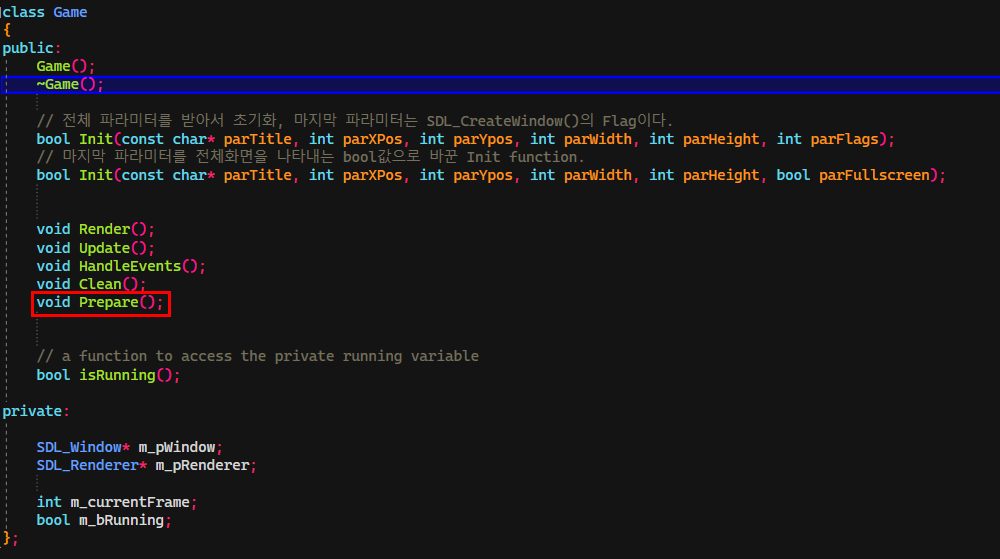
Prepare()에 다음과 같이 추가한다.
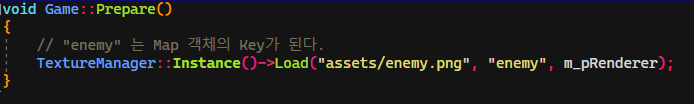
Main 에서 Prepare()를 추가한다.
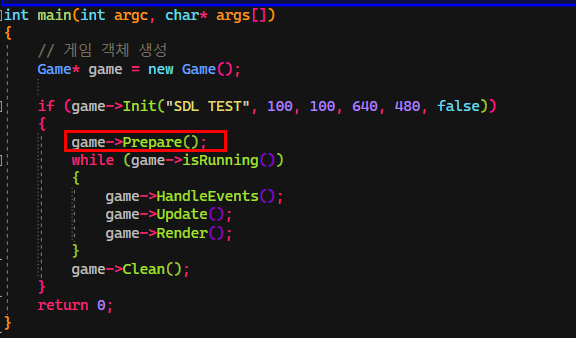
마지막으로 Render()에 draw 부분을 넣는다.
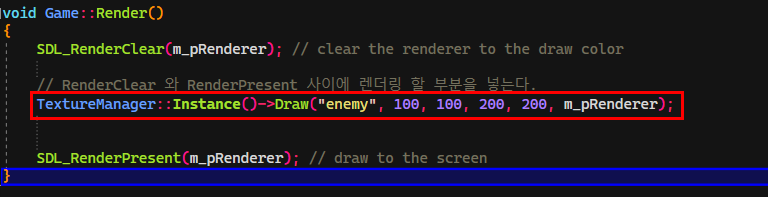
결과 화면은 다음과 같다.
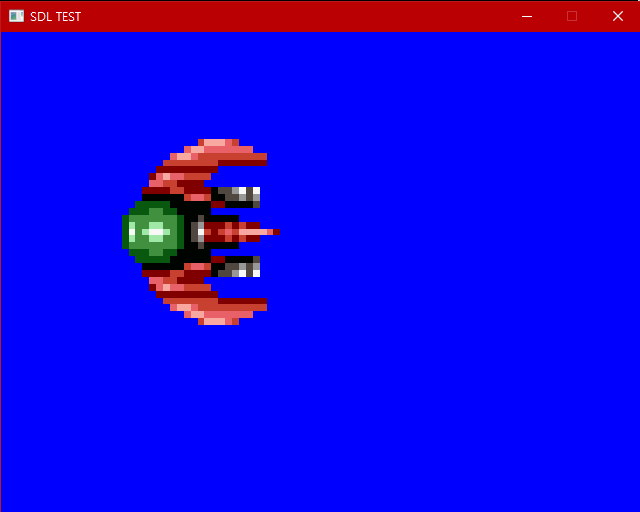
출처: SDL Game Development Shaun Ross Mitchell
'C++ > SDL' 카테고리의 다른 글
| 3. SDL 에서 그림 그리기. (0) | 2021.03.01 |
|---|---|
| 2. SDL Init의 함수화 및 클래스화 (0) | 2021.03.01 |
| 1. Hello SDL (SDL 초기화) (0) | 2021.03.01 |